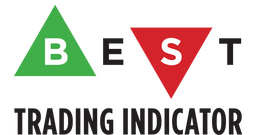DOCUMENTATION
-
- Why we created Best Trading Indicator
- Trading frameworks and their timeframes
- How to install a custom indicator on TradingView
- Why the BTI ALgo Global is a MUST for your trading
- Why a Plug & Play system can save you a lot of time and money
- How to update your indicator to be compatible with our Plug&Play scripts.
- Earn recurring passive income with our affiliates program
Why a Plug & Play system could save you a lot of time and money
Request Your Trial
(⬇️ Please click on the banner below ⬇️)
Introduction

In TradingView, there is a feature called "Indicator on Indicator" meaning you can use an external indicator as a data source for another indicator. By default, TradingView uses the candlestick close as a data source for all indicators/backtests. By using the input=source pinescript parameter, we can use the open/high/low/... instead. There isn't any recommendation here as choosing the parameter depends on your strategy. Generally, choosing the close option is safer as allows to avoid fakeouts
The Tradingview "indicator on indicator" feature


The user input fields
Disclaimer: I'm not affiliated with TradingView, neither responsible for this limitation but you must be aware of it. In any case, the PRO+ and PREMIUM TradingView accounts offer plenty of great advantages from a chart and indicators usage perspectives - this solely could return your investment quickly (not financial advice)
Limitation
The amazing benefits of our Plug & Play indicators
Solution #1 : YOU COULD BE SAVING A TON OF MONEY
We will never guarantee your success on the market but THIS we will stand by it any day any hour.
You can connect any indicator or your choice by updating your indicator slightly, and connecting to our Backtest engine.
Solution #2 : SAVING TIME MIGHT EQUATES TO SAVING MONEY
We wish it could be as easy as going from weeks of coding to 1 single click :)
We did the heavy-lifting but you'll have to make the last effort the cross the finishing line.
We made it easy for you to play with it and find a configuration that makes sense to YOU and for your strategy/asset/timeframe
Having a different configuration per asset/timeframe is normal
Solution #3 : WE MADE IT EASY AND FUN.
Best Trading Indicator has the goal to externalize the technical stuff
that you don't want to take care of - so that our customers can finally focus on their trading and optimizing their ideas.
In case you're wondering, no we're not reading your mind :) but we're also traders who didn't know how to code before and had to hire external programmers to do the heavy work for us.
You can be sure that most of the frustrations (trading, technical, ...) you have/had, we had them also and that's why we created Best Trading Indicator™
Best Trading Indicator™ to the rescue
Maybe not a "single" click only but ...
Of course, the backtest offers plenty of filters and they're not only here to make our tool looking fancy or scientific, but they're also useful so we "strongly encourage" you to play with them.
That's being said, the [BTI] Backtest Suite will give you plenty of the most common backtesting filters and you might not have to spend a ton of money hiring developers after ordering it as you can connect any of your indicators yourself.
We think it's a fantastic feature and has been requested hundreds of times by our audience.
Request Your Trial
(⬇️ Please click on the banner below ⬇️)