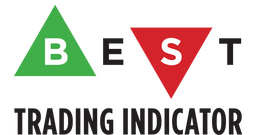DOCUMENTATION
-
- Why we created Best Trading Indicator
- Trading frameworks and their timeframes
- How to install a custom indicator on TradingView
- Why the BTI ALgo Global is a MUST for your trading
- Why a Plug & Play system can save you a lot of time and money
- How to update your indicator to be compatible with our Plug&Play scripts.
- Earn recurring passive income with our affiliates program
Profitview: troubleshooting guide
Request Your Trial
(⬇️ Please click on the banner below ⬇️)
Introduction
ProfitView is an easy to use app that provides users with the means to automate order placement, including long and short orders, closing positions and more on a multitude of supported exchanges – all fully customizable by setting alerts on TradingView and utilizing ANY of the numerous available technical indicators and custom scripts on the number one social network for traders.
ProfitView comes in the form of a Google Chrome extension that can easily be installed on a VPS for 24/7 usage, or if preferred on your local workstation to fulfill it's duty quietly in the background with the ability to send fully customizable notifications about all of it's actions via Email, Discord, Telegram or IFTTT.
Supported Exchanges: Binance incl. Margin, Binance US, Binance Futures (NEW), Bitfinex, BitMEX, Bittrex, Bybit (NEW), Coinbase Pro, Deribit, FTX (NEW), Gemini, Kraken, Kucoin, OANDA, OKCoin, OKEX, Poloniex
Hard exit happening on entry signal candle

Using the delay command allows on the same candle to not close your already opened position.
a=account1 e=oanda s=us30_usd
c=order
c=position b=long t=market r=1
delay=2
b=short q=1 t=market err=-1 retries=1
Request Your Trial
(⬇️ Please click on the banner below ⬇️)