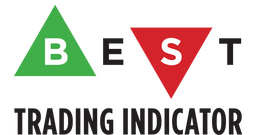FAQs
Why Best Trading Indicator™ is made for you?
We realize that most (if not all) traders suffer from the same pain points:
1/ Trading is a real burden on traders psychology.
2/ it's time consuming.
3/ and could become really exhausting.
From that analysis, we decided to provide a framework, and trading tools to our customers. Those tools are not magical, but you should see them as a treasure map - to find a treasure, one need overcoming a few obstacles before finally finding the Graal.
More info available here: Why we created Best Trading Indicator™
What are the differences between the 1, 3 and 12 months packages
Within a VIP subscription type, we added a subscription duration period based on features incrementality.
A VIP 12 months benefits from more premium indicators/features than a VIP 3 months.
Do you support Scalp, Intraday/Swing trading for cryptocurrencies?
Yes, we offer frameworks for major cryptocurrencies (Bitcoin, Ethereum, ...) and lower caps altcoins (Tron, ADA, Ripple, ...)
Our algorithmic framework to trade cryptocurrencies assets is generally the BEST Algo Globale for INTRADAY and the BEST Algo Globale for SWING positions.
Those 2 frameworks are included in all VIP packages.
Subscriptions are available from our Pricing page
Do you support FOREX Intraday and Swing Trading?
Yes, we offer frameworks compatible with a vast majority of Forex pairs. Talking about major/minor and even exotic FX pairs.
As long as the FX pair contains 1 major currency (for enough liquidity and volatility), our systems will work very well for you.
Our algorithmic framework to trade FX pairs is generally the Best ALGO Globale for SWING positions.
Intraday FOREX trading is also available with our Intraday 5-minutes based engine. It's also included in all of our VIP packages.
Subscriptions are available from our Pricing page
Do you support Intraday and Swing trading for Stocks and Stock Options?
Yes, we offer frameworks for CFDs, Futures, Options, Spot trading for international stocks (USA/France/Canada/Japan/Australia/Netherlands, and many more countries)
Our algorithmic framework to trade FX pairs is generally the BEST Algo Globale and the BEST Algo Globale for SWING positions.
Intraday Stocks trading is also available with our Intraday 5-minutes based engine. It's also included in all VIP packages.
Subscriptions are available from our Pricing page
Do you support Intraday/Swing trading for Commodities
Yes, we offer a trading framework for assets like GOLD, SILVER, PRECIOUS METALS, CORN, COFFEE...
Our algorithmic framework to trade FX pairs is generally the BEST Algo Globale for SWING positions.
Intraday Commodities trading is also available with our Intraday 5-minutes based engine. It's also included in all VIP packages.
Subscriptions are available from our Pricing page
Do I need a TradingView PRO/PRO+ or PREMIUM?
No, but... we do recommend you to get one, since it will allow you to set up alerts for different assets with the script without having to keep an eye on it 24/7.
To enjoy our Plug&Play technology, and getting enough simultaneous alerts (10 with PRO, 30 with PRO+, 400 with PREMIUM) we recommend going for the TradingView PRO+ or PREMIUM subscription types
By using our affiliation link, we'll both get 30$ off from TradingView
Why Best Trading Indicator isn't free?
We worked 7 years to build those trading methods and scripts.
Let's assume you are now in our shoes.
Would you give them for free?😉
Like yourselves, we run a business. And a business runs on revenue, expenses, and income taxes. After all that, what’s left is our salary that we bring home to our families.
So why don’t we offer the our scripts for really cheap or for free?
The reason is that it costs money (and an insane amount of time) to develop trading scripts. We also make improvements to Best Trading Indicator scripts regularly, adding features and squashing out bugs that may come up from time to time.
We also are very present for the community and supporting all of our customers on a daily basis. Many other trading scripts/bots vendors leave the house or play dead whenever the magic pill doesn't work anymore.
We don’t like either of those practices and we like to be upfront with our customers (ie. you).
For these reasons, we’ve calculated that the amount we need to be in business is by offering those subscription/utilities prices. We know that learning a new method is not instantaneous - and that's why the entry price to get started with us is very low.
How to trade with Metatrader directly and the BTI Algo Globale
You can forward the TradingView BTI Algo Globale alerts to your Metatrader using a third-party software such as PineConnector
How can I add a custom indicator?
Answered here:
Are you compatible with 3 Commas or ProfitView or Autoview or Alertatron or Cornix Autotrade?
We're compatible with any automation third-party software capturing alerts from TradingView
Many of our customers are sending our alerts to 3 commas, Autoview, ProfitView, 3Commas and Cornix
Using Best Trading Indicator versus coding your own system
If you’re looking for trading indicators, you’ve probably also considered coding it yourself. We think that Best Trading Indicator will save you time and money.
In hiring a developer to help you build a robust indicator, then backtest and strategy, you’ll likely spend tens of thousands of dollars and the end result will still not be as good as what Best Trading Indicator offers – out of the box.
And when you’re done, you’ll still need to pay check your trading idea is working on a LIVE account.
Not only we provide a robust trading framework but also a community to help out each other.
How do I get access to the Algorithm Builder ?
You can set an order on this website.
We’ll send you a confirmation email with the tutorial add the indicator to your tradingview chart. and even a few tips to setting it up right from the start 😊
Our visitors are strongly encouraged to read our guides/tutorials.
Tutorial videos are also available on Youtube : https://youtube.com/best-trading-indicator/
Do you offer some backtests/strategies?
Even better, we offer a generic way for you to connect any indicator to our VIP Backtest Suite for Indicator.
Paying thousands for a backtest is so 1995. Getting a generic tool working with any indicator brings trading to a whole new dimension.
More info here
How can I add custom alerts?
Answered here:
What if the indicator displays a red error
A lot of our scripts contain thousands of lines of codes, and might take a bit of time to get executed a few rare times only.
If your internet network is not fast enough or there are some latencies, you might get the issue as shown on the left image.
To work around that on both Desktop and Mobile, you'll either need to :
- Click on the 👁️🗨️ (eye icon)
- or refresh the whole page (F5/Refresh icon on Desktop and the usual way to refresh a page on your mobile device)
More info here
How do I turn off the N/A’s in the Script ?
Go to settings (Right top of the chart) --> Background -->Untick Indicator values.
What if I want to use my own indicators in the Algorithm builder ?
This would be a custom dev and I’ll happily do it for you.
Let's add that most of our trading indicators and backtests, include a plug and play technology. This means you can plug your own indicator to our Algorithm Builders, and use it along the other indicators for detecting a custom convergence.
You'll find more info with the link below:
My zoom goes far away when playing with the script settings and features! How do i fix that ?
To solve zoom issues, right click in the price axis --> scale to price only.
You may also need to play manually with the price scale located at the right of your TradingView
We provide some help in that video also:
How to install a custom indicator on TradingView
How can I cancel a subscription
The cancel feature is available in your profile page.
When you subscribe or buy some indicator(s), for the first time only, you'll receive an additional email, inviting you to create an account on our website.
Once done, you'll see the Cancel Subscription link. The workflow to cancel is smooth and easy.
Because, we respect and love our customers.
We don't want to hold them against their will.
Upgrade/Downgrade a subscription
Time of writing: Jan 2nd, 2020
This only needs a few clicks and should be done in minutes seamlessly
1. Log-in to the website and go to your profile page
2. Click on Upgrade my subscription and follow the guided process explained at each step
Refund Policy
Our refund policy is explained here
How many trials may I get access to
We don't offer any trial because this trading method and scripts are really fabulous and we worked hard to make them
We're looking to onboard any trader and optimizing their trading
Though, we want them to be dedicated and motivated
That's why we think a TRIAL isn't relevant for our offering as most of our subscribers can refund 1 month worth of subscription multiple times over
More info here
Subscriptions versus Standalone indicators
Subscriptions scripts are only available for rent.
Standalone are available for one-time payment only, and available forever. No ending date for those, unlike the subscriptions.
Hide your chart settings
Note: If you become a subscriber you will be given a private subscription key, We highly recommend changing your chart settings through
Settings > Status Line > Indicator Arguments
and 'unchecking' the Indicator arguments check box. This will hide your product key from the public when posting new ideas or indicators within TradingView.
Why my alerts aren't working?
When the settings changed, the alerts already created aren't updated automatically.
If you updated any settings, you'll have to delete the alert(s) related to that setting and recreate it/them.
For example, let's assume you would change the stop-loss of your trade manager but already created an alert for it days ago.
As the previous alert is based on your previous configuration, you'll have to recreate it.
Please let us know if that doesn't make sense to you.
Credit and payment methods
Credit and payment methods when upgrading a subscription
Your credit is applicable for your next subscription purchase with 2 ways:
Credit card payment: Available for all packages aboveYou can use the Update subscription option from your profile page.
Crypto (Bitcoin) subscriptions are only available for the VIP-12-Months plan.
For updating your package and getting your crypto credit, you’ll have to cancel your subscription first and ordering a new one.
We keep the credit information stored in our database for each client - it will be applied automatically.
How to downgrade my subscription?
To downgrade your subscription, you must cancel your current plan first and then subscribe to the desired new plan. (i.e. a VIP-12 looking for a VIP-3 or a VIP-3 looking for a VIP-1, …)
May I have a credit when canceling a subscription?
🧤 If the next subscription is cheaper, the credit may cover part of totally your new plan.
The credit value decreases every day.
For example, if you cancel a VIP-3 months subscription plan after 1 month.
You'll be eligible for a credit equal to 66% of your 3 months subscriptions because you didn't use those days (= 2 unused months).
However, if you buy a VIP-3 months subscription 1 month later (we're now 2 months past your first purchase); then you'll receive only 1 month worth of credit automatically applied to your new PREMIUN-12 purchase.
May I have a credit when upgrading a subscription?
Our packages are ranked in this order in term of pricing/features/benefits for our users:
VIP-1 < VIP-3 < VIP-12.
You credit is eligible only for packages above your current package (i.e. a VIP-1 may upgrade to a VIP-3 or VIP-12 ; a VIP-12 cannot upgrade to a VIP-3 and below...).
The credit value decreases every day.
Upgrading your subscription with Bitcoin
You may upgrade from a subscription paid with a credit card to a new subscription paid with Bitcoin
To upgrade using Bitcoin ₿, please cancel your subscription first and then subscribe to a new package.
🧤 You'll pay the difference between the subscription package and the credit we're giving you
For example, if you cancel a VIP-3 months subscription plan after 1 month.
You'll be eligible for a credit equal to 66% of your 3 months subscriptions because you didn't use those days (= 2 unused months). With those 2 months credit you can buy a VIP 6 package for the price of 4 months or a VIP 12 package for the price of 7 months.
However, if you buy a VIP-12 months subscription 1 month later (we're now 2 months past your first purchase); then you'll receive only 1 month worth of credit automatically applied to your new VIP-12 purchase.
In other words, you'll only pay 11 months out of 12 months
How to update my payment method?
Scenario: you need to update your credit/debit card information before the billing date
The only way for that is:
- 1 Log in and go to your profile page
- 2 Cancel your current subscription
- 3 Subscribe again using your new payment information
Can use the same Key licence for me and my friends?
Short answer: NO it's forbidden.
If we discover this by ourselves, we're entitled to terminate your subscription on the spot.
Better answer: You should tell us and we can accomodate with a nice discount for the next licences you'll purchase from us
Request Your Trial
(⬇️ Please click on the banner below ⬇️)
- choosing a selection results in a full page refresh