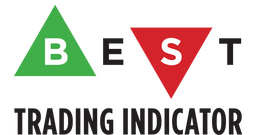DOCUMENTATION
-
- Why we created Best Trading Indicator
- Trading frameworks and their timeframes
- How to install a custom indicator on TradingView
- Why the BTI ALgo Global is a MUST for your trading
- Why a Plug & Play system can save you a lot of time and money
- How to update your indicator to be compatible with our Plug&Play scripts.
- Earn recurring passive income with our affiliates program
BEST Fibonacci Zones
Request Your Trial
(⬇️ Please click on the banner below ⬇️)
Forewords
This is a Standalone TradingView indicator - can be used with any of your trading methods/strategies/indicators.
Our BEST Fibonacci Zones is a TradingView indicator displaying automatic supports and resistances zones valid for all asset classes.
For Intraday trading, we use the Daily (D) Fibonacci zones.
For Swing trading, we use the Weekly (W) and Monthly (M) Fibonacci zones
They have a few functions:
1. they define take profit levels
2. they're safeguards - letting the trader knows when a pullback is really necessary before jumping in a the trade.
3. are valid for Stocks/Crypto/Forex/Indices + Commodities for any chart timeframes.
Supports and Resistances
This indicator is an extremely good complement for the BEST Algorithmic Supports and Resistances script.
The BEST FIbonacci Zones and the Algo Supports/Resistances both provide very valuable insights for protecting your positions and taking profit.
What are the Fibonacci zones?
Fibonacci levels (and zones) are calculated by taking high and low points on a chart and marking the key Fibonacci ratios of 23.6%, 38.2%, and 61.8% horizontally to produce a grid. These horizontal lines are used to identify possible price reversal points.
Also, the 50% retracement level is normally included in the grid of Fibonacci levels that can be drawn using charting software. While the 50% retracement level is not based on a Fibonacci number, it is widely viewed as an important potential reversal level.
This is the level called Pivot
Colors by Default
They can obviously be updated for the indicator settings.
By default, the resistance zones are light red and the support zones are light blue.

How to use the Fibonacci zones?
Disclaimer: This indicator provides indicators of what happened in the past most of the time and may likely repeat in the future. Nothing is 100% guaranteed in trading.
That's being said, trading is a "repeating mechanism".
Markets are constantly evolving but not people.
Greed, Fear, Fibonacci levels never (and probably won't) change
Timeframes
We recommend using the "Daily" (D) timeframe for intraday trading.
We use the Daily Fibonacci Zones with our Algorithm Builder Indices and Algorithm Builder Universal .
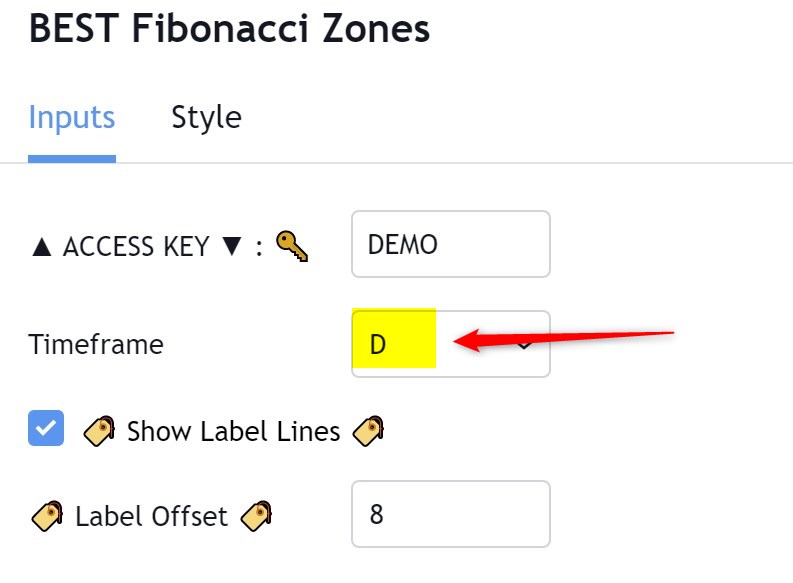
For SWING trading, we use BOTH the weekly and monthly fibonacci zones timeframes. For doing so, you can add the indicator TWICE on your chart - configure the first one for the weekly (W) timeframe and the second one for the monthly (M) timeframe.
The Weekly/Monthly zones are superb when used with our Algorithm Builder Universal m15/m30/H1.

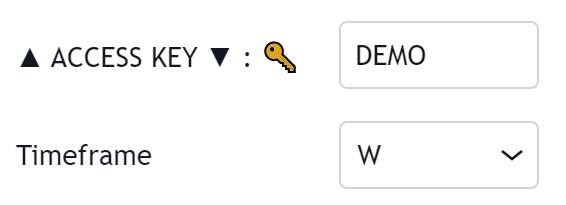
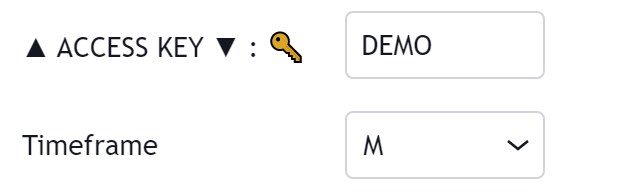
Safeguards
The concepts below are important to remember

A wide zone is to be considered as a strong support/resistance zone
"Strong" means the price action could very likely stops here and reverse.
Of course, this is not a guarantee. Only a highly probable setup.
If we get an entry signal facing one of those strong Fibonacci zones, we'd be better off aiming for a big pullback before taking the trade.
A thiner zone is to be considered as a weak support/resistance zone
"Weak" means the price action may likely go beyond the zone and keeps going further.
If we get an entry signal facing one of those weaker Fibonacci zones, we know the candles may go through without too much difficulty.

Take Profit
A strong/large zone indicates a reverse is likely (but once again not guaranteed).
As such, if in a trade, this would be a very good idea to protect your position and/or take some profit before hitting one of those large zones
A weak/thiner zone indicates a the candles may go through easily (but once again not guaranteed).
As such, if in a trade, this would be a very good idea to protect your position anyway because those are still support/resistance zones - that may trigger a reverse.
Show the last Zones only
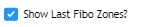
For each selected Period (Daily, Weekly, Monthly), you can chose to not display the historical Fibonacci zones and keeping only the last ones.
Example: checking the Show Last Fibo Zones? with a Weekly (W) timeframe only displays the Fibonacci zones for the current week
Mobile View
We added the labels for helping identifying the zones better on mobile

Request Your Trial
(⬇️ Please click on the banner below ⬇️)