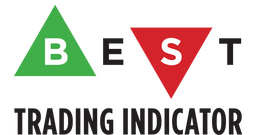⛔ Stop-Loss Management
%Trailing: The Stop-Loss starts X% away from the entry price - and will move up every time your trade will gain X% profit.
Percentage: The Stop-Loss stays static X% away from the entry price. There is no trailing here.
Distance Pips/Points: Define the Stop Loss X pips/points away from the entry price.
TP Trailing: The stop-loss is set X% away from the entry price.
When the TP1 is hit, the stop-loss moves to the Entry price.
When the TP2 is hit, the stop-loss moves to the previous TP1 position.
When the TP3 is hit, the stop-loss moves to the previous TP2 position.
Fixed: Set the Stop-Loss at a fixed position (value should be in currency/units).
ATR Multiple: Stop Loss set X ATR away from the entry.
🎯 Take Profits Management
Manage up to 3 take profit levels defined as a percentage or price value or pips distance or ATR multiple.
📊 Risk-Reward Panel
The panel displays the risk-to-reward ratios and also the PnL (Profit and Loss in percentage value) of the current trade.
🔔 Alerts
Available on all Trade Manager events (Stop-Loss hit, Take Profit 1 hit, Take Profit 2 hit, Take Profit 3 hit).
📚 Complete guide available here
![]() TradingView Trade Manager Script URL
TradingView Trade Manager Script URL
![]() More info available in our Discord forum
More info available in our Discord forum
Even if you are not a programmer, 5 minutes are needed for the first time only you will connect your indicators.
Then, once connected, you can start playing and set your preferred stop-loss, trailing and take-profits settings
Yes, of course they are.
All of our subscription scripts are compatible with our standalone TradingView scripts.
If a customer wants to return an standalone TradingView bought online, he/she must tell us he wants to cancel the purchase via Email.
After informing Best Trading Indicator, which should happen within 14 days after purchase, the company will proceed to the refund and remove the scripts access within 24 hours.