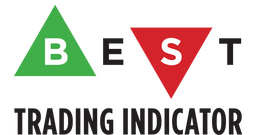🔔 Alerts: Enable alerts for any indicator on entries and exits
↑ ↓ Trade Direction: Select both LONGS and SHORTS or only one of them
🔷 Pyramiding: Define the number of additional entries.
▄ █ Position Sizing: Define initial capital and position size.
⛔ Stop-Loss Management: Define a stop-loss based on either (fixed value, trailing percentage, fixed percentage, supertrend).
❌ Hard Exits: Invalidate your trade with a MACD or RSI divergence or Trend Direction.
💲💲 Take Profit: One level of take profit defined with either (percentage, price value, multiple of stop-loss level/risk-to-reward ratio).
📆 Date Range Filtering: Limits the backtesting to a delimited starting and ending date.
🕒 Hourly Range Filtering: Limits the backtesting to a delimited starting and ending time.
❗❗ Fees and Slippage: Simulate with real market conditions including the broker fees and slippage in the calculations.
🔎 Post-Exit Analysis (PEA): Per trade analysis giving insights on the risk occurred, the available opportunity, how much of that opportunity did we catch, etc.
📊 Extensive analytics: The built-in Data Window shows real-time and cumulated backtesting metrics.
📚 Complete guide available here
📊 Export your backtester data to Excel Tutorial
📚 How to craft your perfect trading strategy
![]() More info available in our Discord forum
More info available in our Discord forum
Even if you are not a programmer, 5 minutes are needed for the first time only you will connect your indicators.
Then, once connected, you can start playing and set your preferred stop-loss, trailing and take-profits settings
Yes, of course they are.
All of our subscription scripts are compatible with our standalone TradingView scripts.
If a customer wants to return an standalone TradingView bought online, he/she must tell us he wants to cancel the purchase via Email.
After informing Best Trading Indicator, which should happen within 14 days after purchase, the company will proceed to the refund and remove the scripts access within 24 hours.