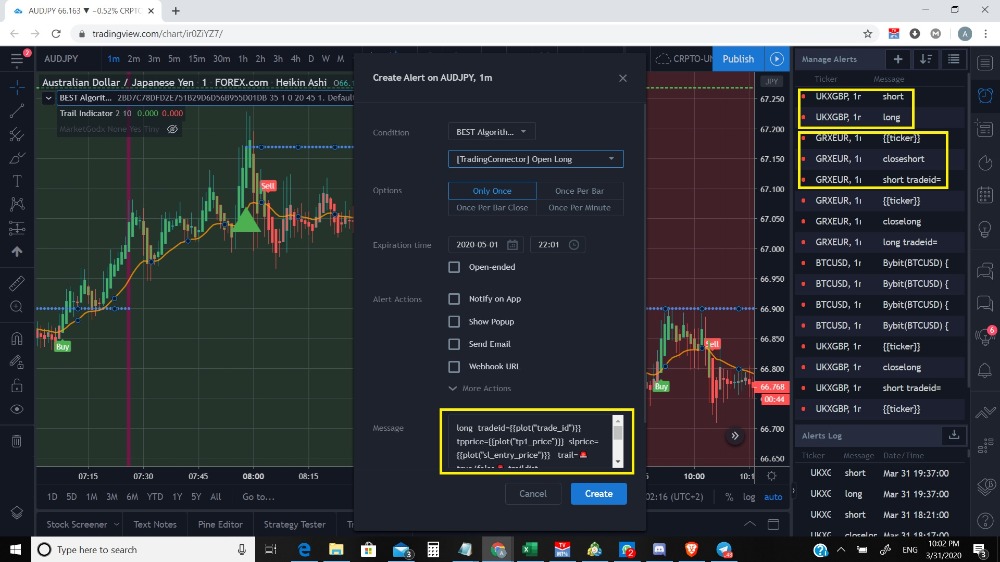Not sure if the title of the question makes sense or not but here is my question:
I am using Forex.com for now and the Forex.com tradingview ticker names are different than in Metatrader. I am trying to connect Trading Connector with Tradingiew and Metatrader, but it will not execute the alerts as long as i use the template provided when you select TradingConnector option in the alerts.
I uploaded 2 pictures for you to see that the names on forex.com are different than in metatrader so i cannot enable Tradingconnector given the main alert template provided.
I am still in the process of changing from Forex.com to FXCM, but still i have not.