We have a few options:
Using their Desktop software and the FXCM widgets
Activate the Trade Settings with the One-Click Option
To be able to change the pips value from those widgets, you have to click on Menu > Trade settings and activate the one-click or double-click option
This is for taking the trades from those widgets in 1 or 2 clicks
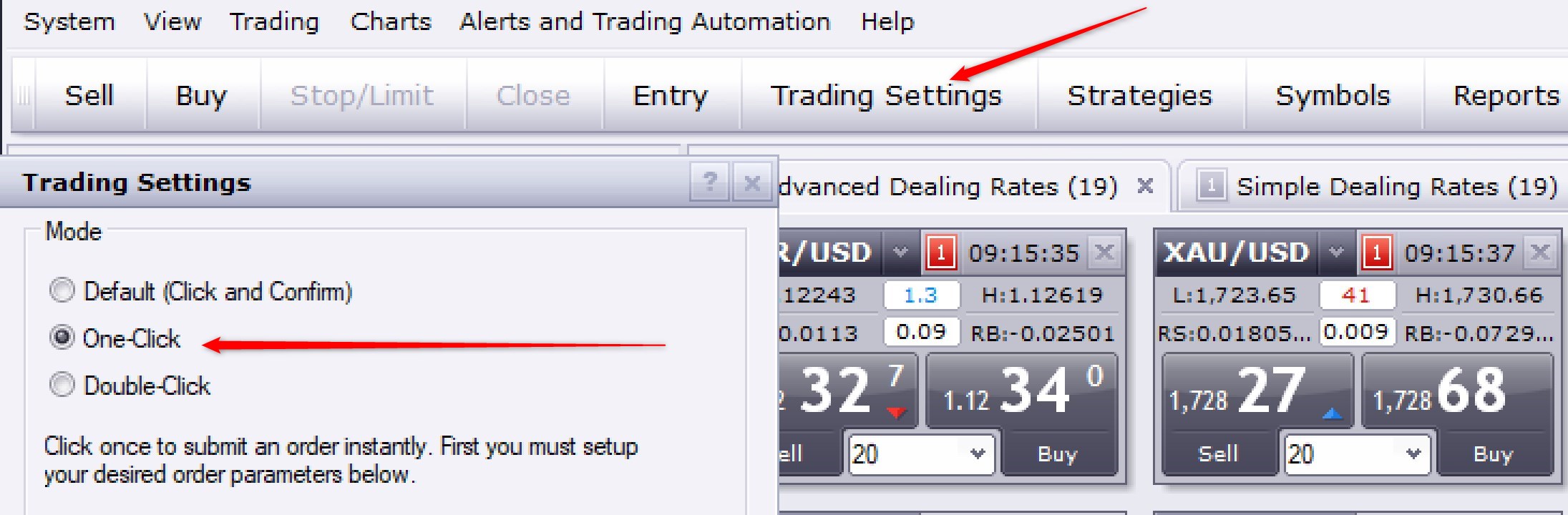
In that case, I use the FXCM widgets, drag and drop them to my TradingView chart

And then it looks like this.
Please note than you can do it with multiple widgets also i.e dragging a few to your TradingView desktop screen

Mobile FXCM app for Android/IOS
FXCM WEB version
Connecting your FXCM to TradingView directly
